

EndNote is a robust citation manager with features to help you in all research and writing stages. Highlighted on this page are several features available in EndNote 20 that will help you update, process and organize your reference literature. If you are using EndNote online, please see the bottom of this page for information on getting EndNote desktop (Accessing the power features available in EndNote 20).
For more learning resources, please visit the EndNote learning portal.
The Find Reference Update search feature in EndNote 20 helps locate missing information, such as PubMed identifiers, DOIs, or page numbers, for references already in your library.
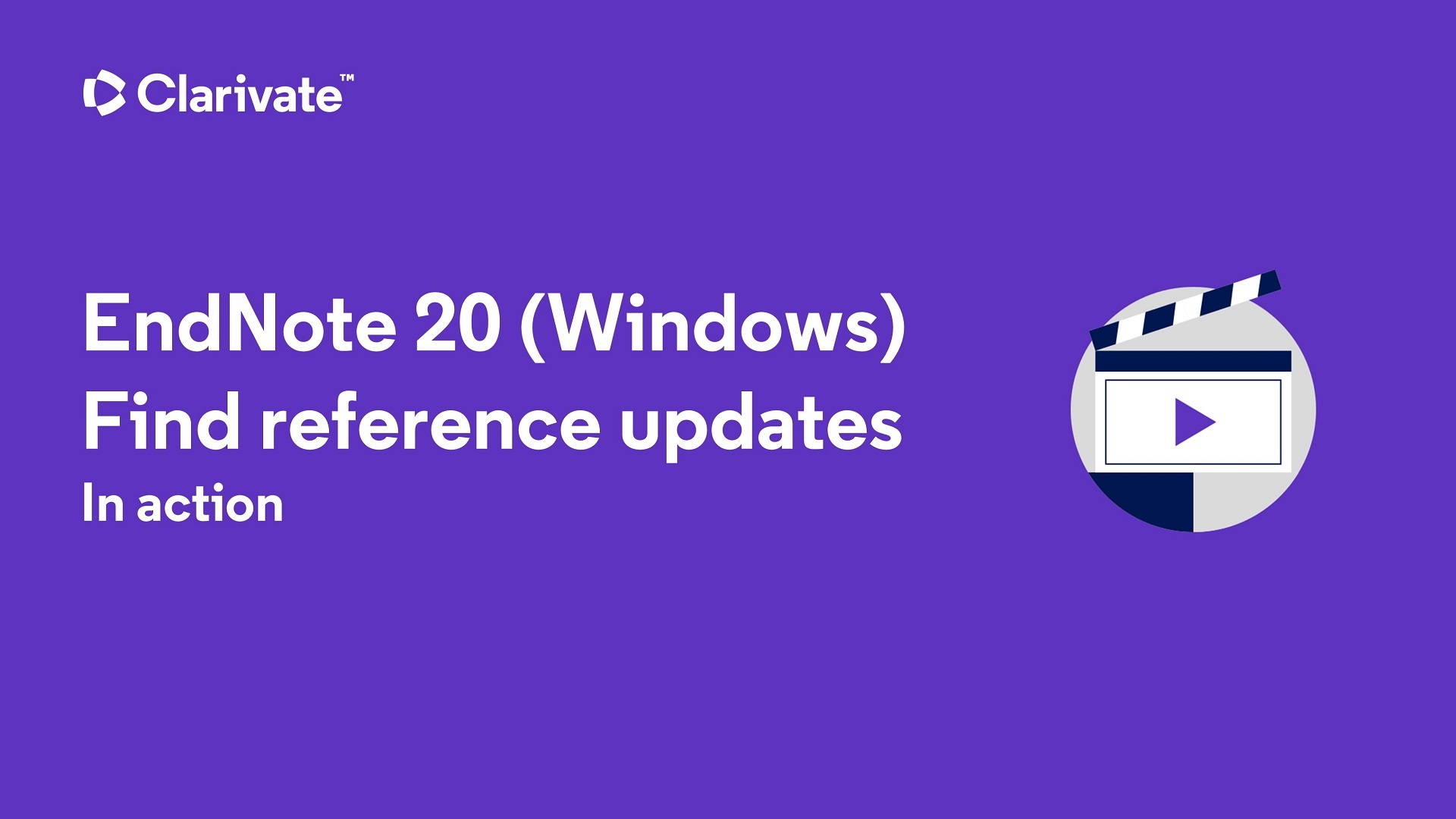
Use the Find Full Text command in EndNote 20 to locate the full-text PDF articles of references already in your EndNote library. This feature will find publicly available or open access articles.
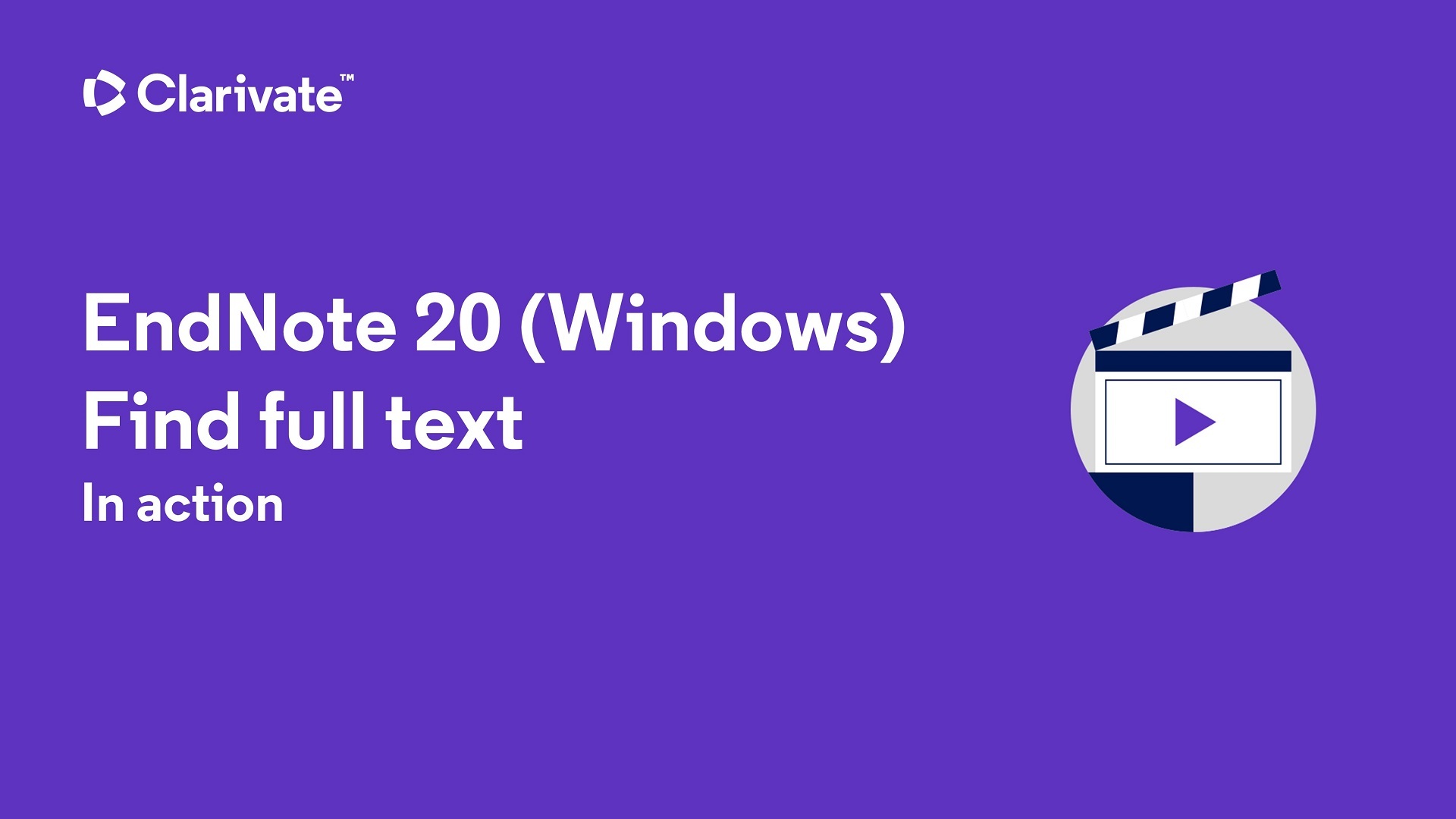
You can also configure your EndNote preferences to query institutional resources when performing a Find Full Text search. Watch this video to learn how to configure your Find Full Text preferences.
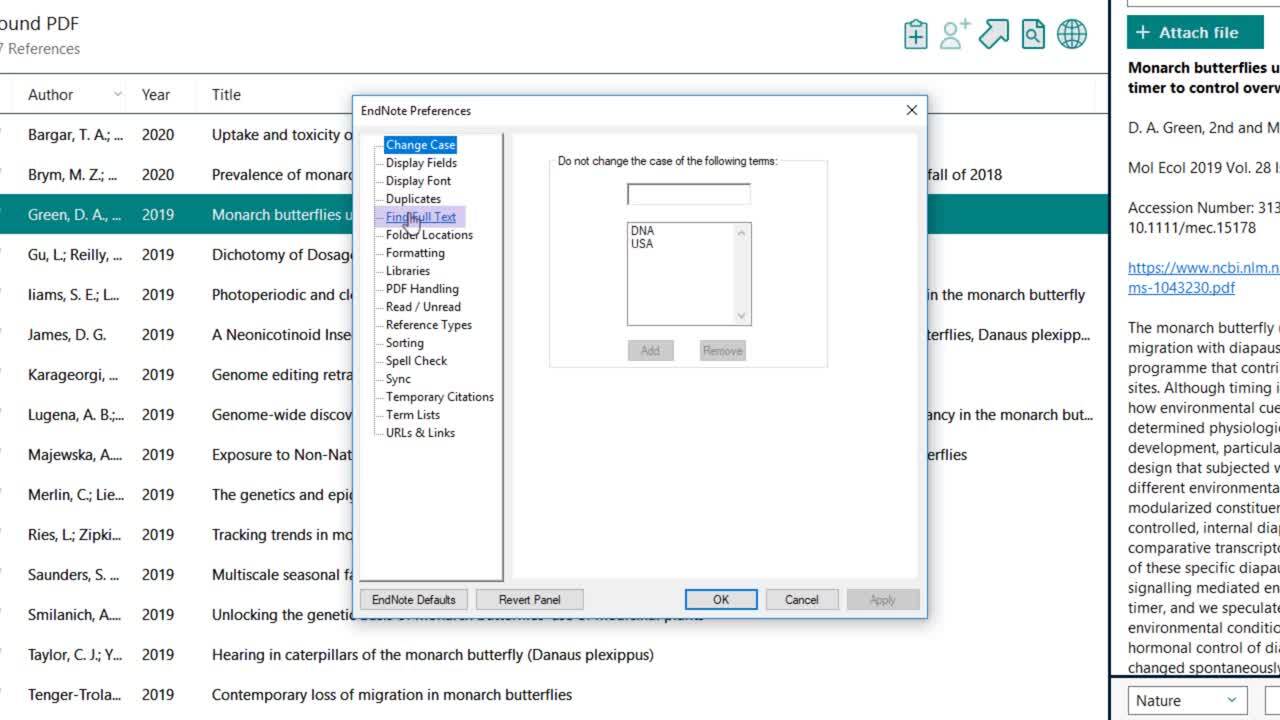
Import your archive of full-texts
EndNote can import the full-text articles (PDFs) you've collected over time.
The steps below are for importing a folder of PDFs.
1. In EndNote go to File > Import > Folder.

2. Click the Choose button and select the folder containing your PDFs.
3. Check the "Include files in subfolders" option if the folder you selected has subfolders containing PDFs of full-text articles. Check the "Create a Group Set for this import" option if you organize your PDFs into subfolders and want to preserve that structure within your library.
4. Make sure to set the Import Option to PDF.
5. Click the Import button.
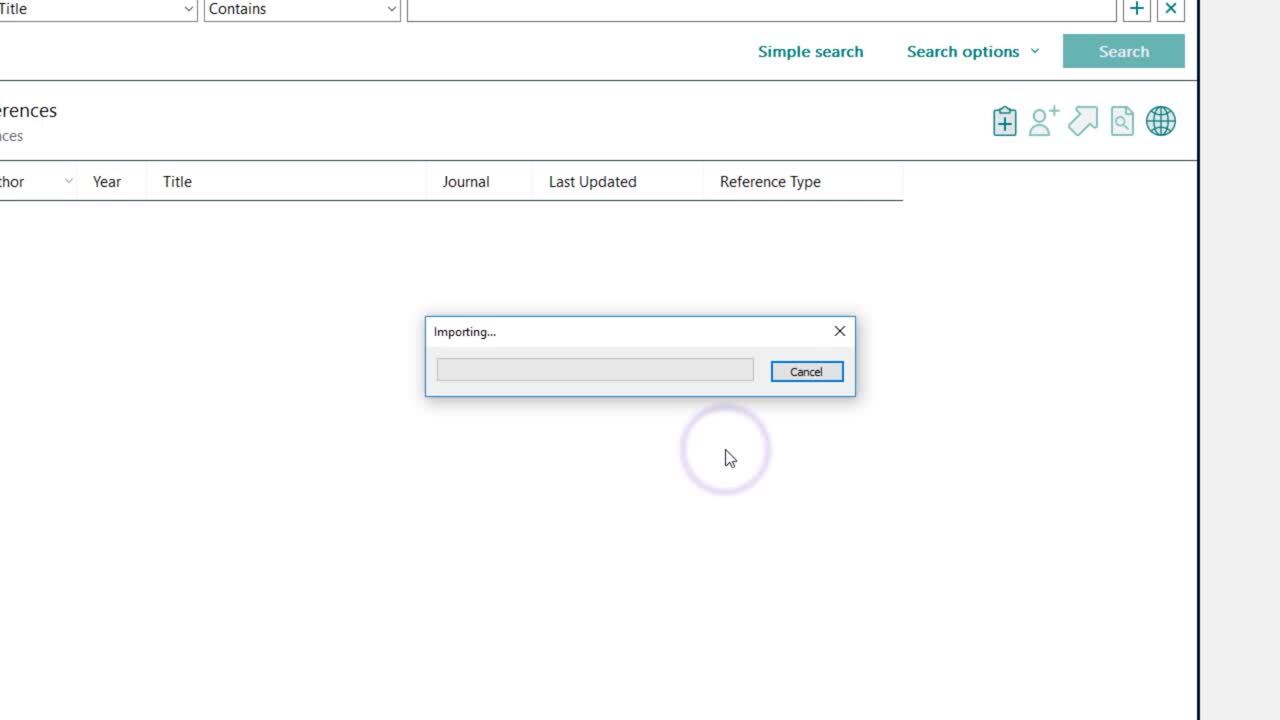
You can annotate PDFs attached to references in your library using the built-in PDF viewer available in EndNote 20.
Watch this video for more on the feature.
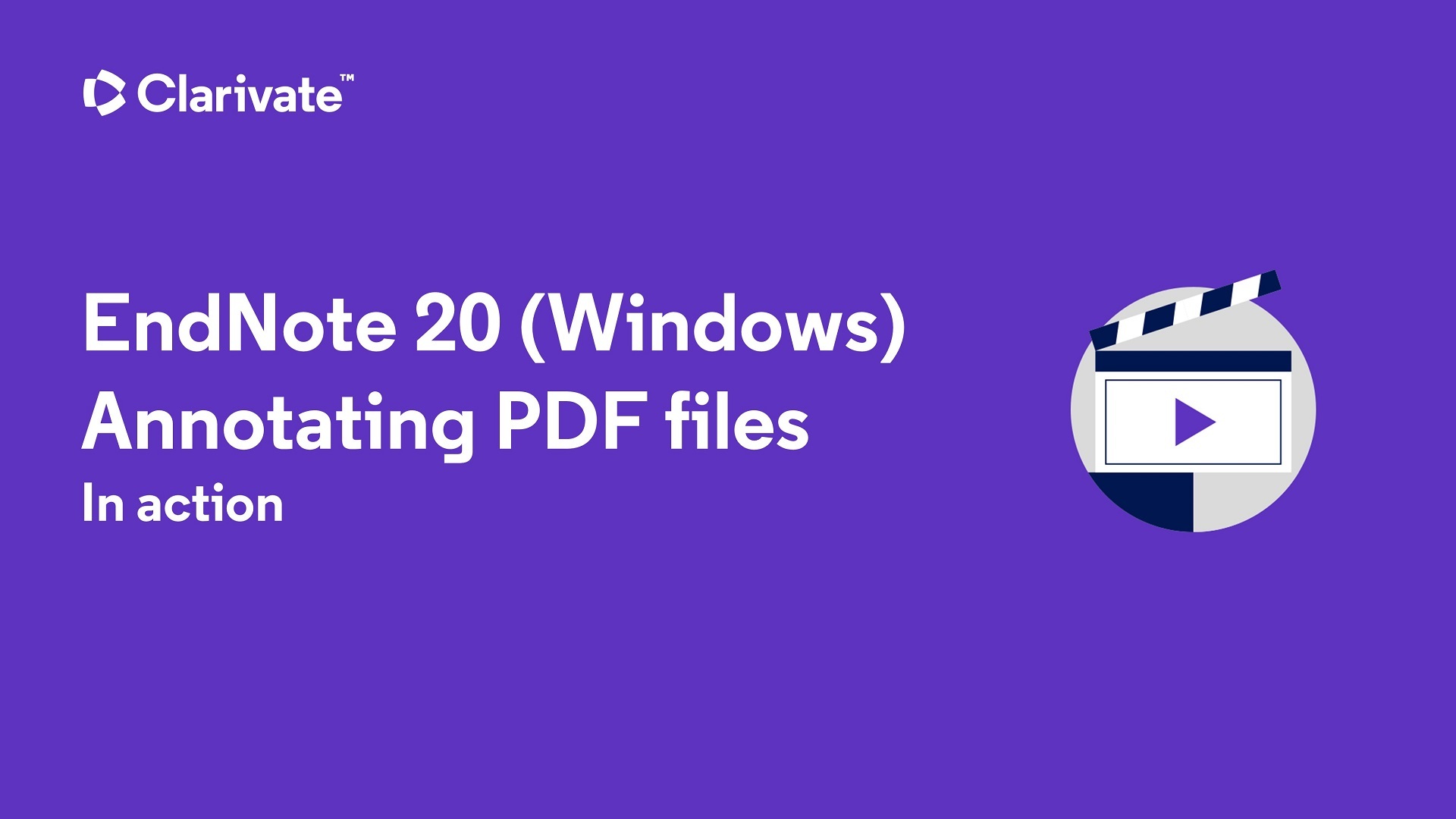
Set up an auto-import PDF folder
You can also automatically import a folder of PDF articles into your EndNote library. Watch this video on how to set up an auto-import folder for PDFs.
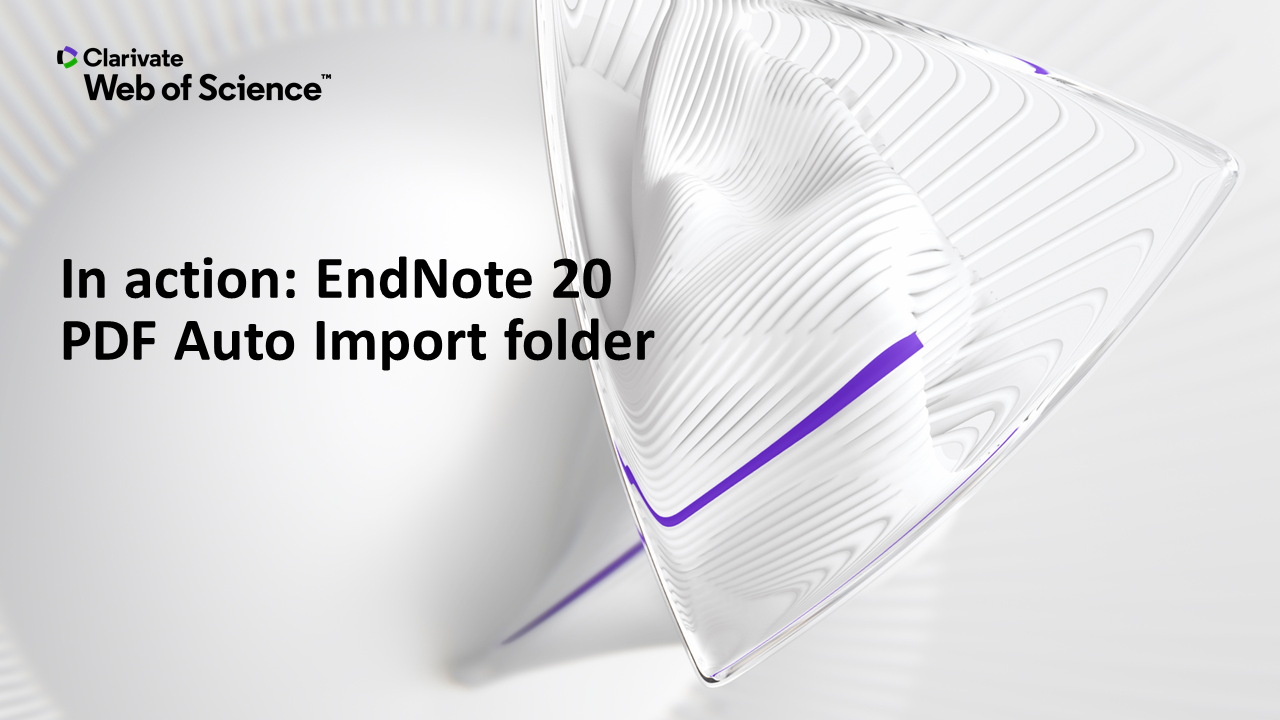
EndNote provides powerful options for organizing references in your library.
Watch these videos for more on combination groups and smart groups.


Here are suggestions for EndNote online users interested in upgrading to a more advanced citation management experience with EndNote desktop.
If your institution has a site license for EndNote desktop, you may find EndNote 20 available for download on your institution's IT software page for students, faculty and employees. If you need help finding EndNote or aren't sure you have access to it, you can always check with your IT team or librarian.
Another possibility is that you have access to EndNote through your department. Your department's admin office or IT staff would be good contacts for this information.
If you've determined you don't have EndNote through your department or institution, and you've decided you want your copy, single-user licenses are available for purchase. Check your bookstore if you are at an academic institution, as the software may be available at a discount there. You can also buy EndNote from Clarivate. This link provides further information on EndNote 20 (student pricing is available): endnote.com/buy
To help you decide, we provide a free 30-day trial of EndNote 20.