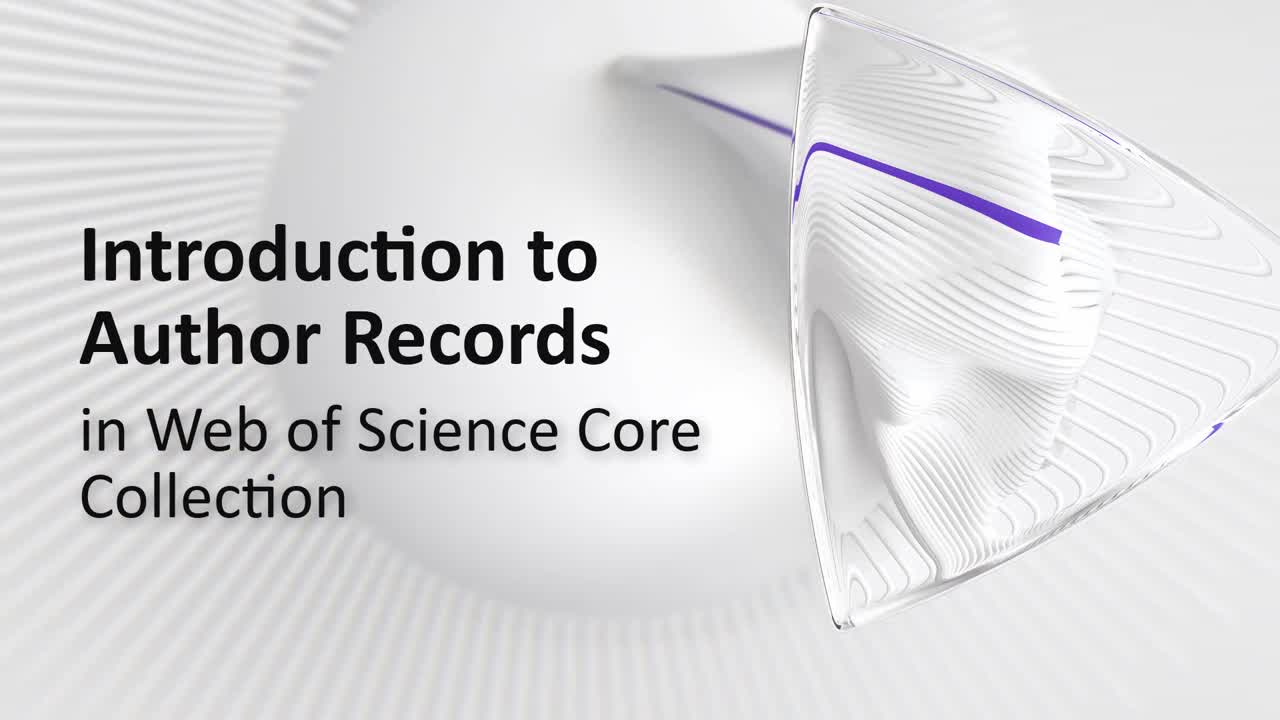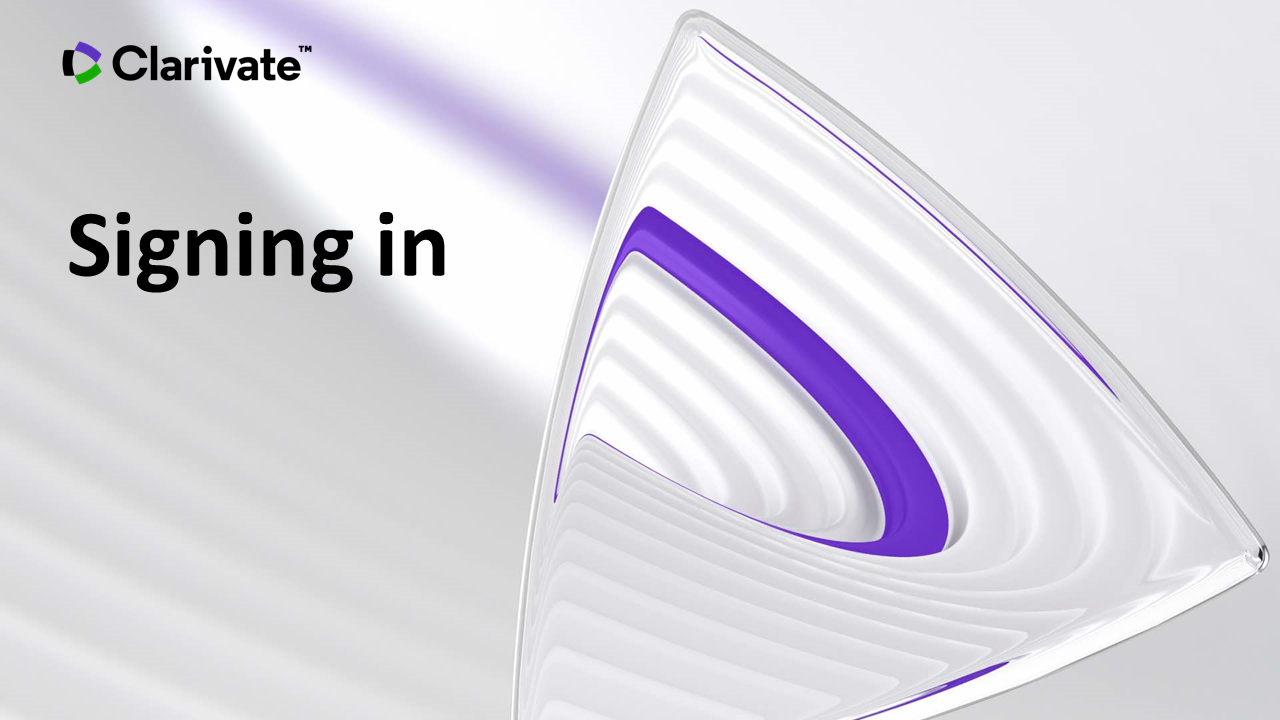Determine your impact
Measuring the impact of your body of work should involve qualitative and quantitative methods. To the extent that that you want or need to quantitatively measure your impact, this guide goes over the "bag of metrics" you'll find in Clarivate resources.
A word to the wise: no metric is perfect. Each has a purpose, each has limitations. The key is in knowing what each metric can measure and what it cannot.
Citation counts in Web of Science
Citation counts are a traditional and key measure of impact.
On the full record page of any item in the Web of Science, you can view that item's citation counts in the Citation Network panel on the right.

My paper's Times Cited count is lower than I expected. Am I missing any citations?
Consider doing a cited reference search.
The Times Cited counts shown in Web of Science are instances where the citing article was successfully linked to the cited reference. But what if an author cites your work and they incorrectly keyed your name, the title of your work, or another important piece of identifying information? During indexing, Clarivate uses an algorithm that processes these common mistakes, and in most cases we are still able to link the citing article to the cited reference. For miskeyed citations that the algorithm is not able to process--we call these citation variants--you can perform a cited reference search to "capture" those missed citations and get a more complete picture of the citations to your work.
Watch our videos on Cited Reference Searching for more details.
Find and Analyze your citing articles using Author Records
Author records are automatically generated when you perform an Author Search in Web of Science. These author records are groups of papers that our algorithm determines are likely to be by a single author. You can identify, curate and claim your author records by creating a profile. See the Building Your Profile tab in this guide to learn more.
Steps
1. Search Web of Science to find your articles using Author Search.

2. Find the author records that are yours and click through to view them. You can claim your author record to verify the publications are correct.

3. You'll see a full suite of metrics available on your author record, including a citation network for all of your combined publications, link to a full citation report for your work, and an Author Impact Beamplot that provides a normalized citation percentile for all of your papers compared to others of the same age, category and document type.

Essential Science Indicators identifies papers in the Web of Science Core Collection that are producing a lot of impact when compared to peers (papers in the same field, same publication date). If your institution subscribes to Essential Science Indicators and your paper has been identified as a Highly Cited Paper or Hot Paper, you will see an icon next to your paper to designate this status.
![]() Highly Cited Papers are papers published in the last 10 years that are receiving the most citations (top 1%) when compared to peer papers (same field, same publication year).
Highly Cited Papers are papers published in the last 10 years that are receiving the most citations (top 1%) when compared to peer papers (same field, same publication year).
![]() Hot Papers are papers published in the last two years that are receiving the most citations (top 0.1%) in the most recent two-month period when compared to peer papers (same field, same publication date).
Hot Papers are papers published in the last two years that are receiving the most citations (top 0.1%) in the most recent two-month period when compared to peer papers (same field, same publication date).
Author performance metrics in InCites Benchmarking & Analytics
For a single paper or a group of papers you've authored, you can use the advanced metrics provided in InCites Benchmarking & Analytics to get a more nuanced understanding of impact and performance.
Note: InCites Benchmarking & Analytics requires a sign-in. If you have already set up a Web of Science sign-in as described on the First Steps page of this guide, then you can use the same credentials to sign into InCites. Otherwise, use the Register an email address option below the Sign in button when you are in InCites.
Steps
In InCites, choose Researchers from the Analyze menu. Then, search your name or unique identifier.
Note: If you have not yet set up a ResearcherID or ORCID account and added all of your publications to your profile, please see the Build your portfolio tab at the top.

While the h-index is one of the options available, InCites provides additional metrics for a more varied perspective into your impact and performance.
% Documents in Top 1%
The percentage of your papers that have been cited enough times to place them in the top 1% (when compared to papers in the same category, year, and of the same document type).
% Documents in Top 10%
The percentage of your papers that have been cited enough times to place them in the top 10%. Again, this is normalized for category, year, and document type.
Category Normalized Citation Impact
CNCI is an indicator of impact normalized for subject focus, age, and document type. A CNCI value of one represents performance at par with world average, values above one are considered above average, and values below one are considered below average. A CNCI value of two is considered twice the world average.
% Industry Collaborations
What percentage of your papers have been produced with co-authors from industry?
% International Collaborations
What percentage of your papers have been produced with international co-authors?
5. If you would like to view performance metrics for each paper you've authored, click on the Web of Science document count in the table. This will open an overlay that shows a list of all your documents and the metrics calculated for each document in the list.
How much interest has your work generated?
The Times Cited count is considered an indicator of a paper's impact. Web of Science provides a complementary indicator, Item Level Usage Counts, that provides insight into how much interest a publication has generated among users of the platform. For some disciplines, this may be the only indication of "influence" that a paper has generated, and for fields that do generate a lot of citation activity, usage counts can help you identify which papers are generating the most interest on the platform.
Item Level Usage Counts are derived by counting how many times users on the Web of Science platform click on the full-text of an item or choose to export an item to a bibliographic management software (like EndNote). Those two activities, or events, are tallied up for you in the form of two counts:
Since 2013
We began counting item usage in 2013, so the "Since 2013" usage count can be considered a count of all-time interest in an item.
Last 180 Days
This count shows you how much interest a paper has generated in the last 180 days.
For any item in Web of Science you can open up the Usage Count below the Times Cited count.

But my paper is not in the Web of Science. How can I determine my impact if my scholarly work isn't there to begin with?
While your scholarly work may not have been indexed in Web of Science, the citations to your scholarly work from items that are indexed will have been captured and can be found. This kind of search is called a Cited Reference Search, and you can search the Web of Science for citations to anything. It can be a pop song or a movie, a famous letter, a work of art, a local attraction in your hometown--as long as it's been cited by something indexed in Web of Science, you'll be able to search for that citation. There are more than one billion searchable cited references in Web of Science!
Watch our video on doing a Cited Reference Search for your non-indexed scholarly work.